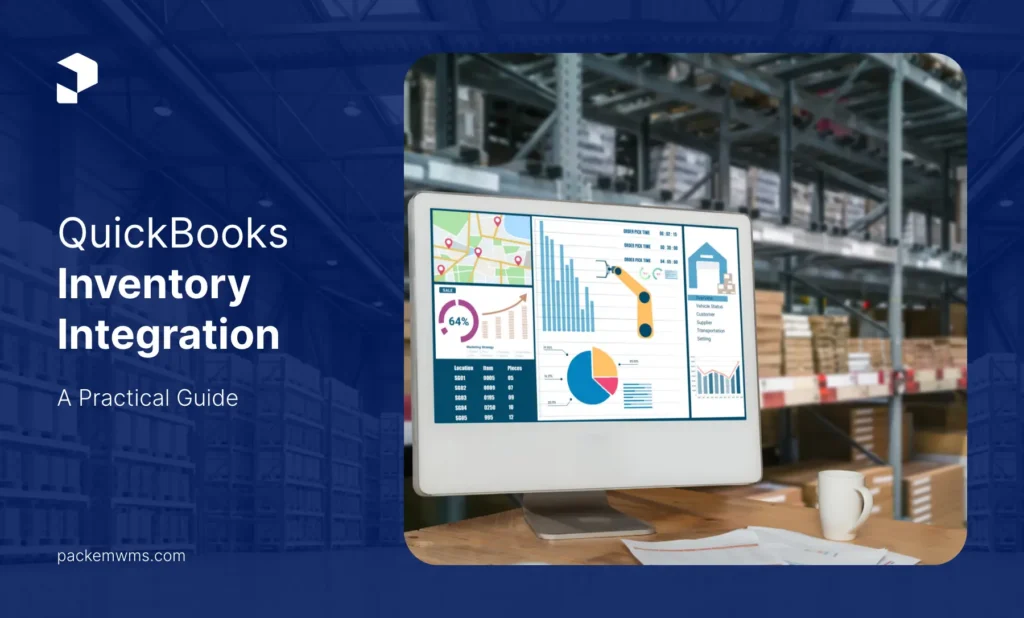Integrating inventory management software with QuickBooks will improve your company’s operations and make managing inventory and finances easier.
This integration automates tasks and provides accurate, up-to-date financial and stock information that helps businesses make informed decisions.
QuickBooks is versatile cloud-based accounting software that’s the perfect choice for small and large scale business.
Let me break down why this powerful combo can transform your business.
Understanding QuickBooks
Key Features: QuickBooks manages all business operations, from invoicing and accounting reports to inventory management, payroll, bills, and bill payments. It reduces the workload involved in financial management and automates routine bookkeeping tasks that typically consume time.
QuickBooks Integration: should be possible with other programming contributions, and incorporating QuickBooks with an inventory management system opens up the endowments of both.
This gives you a home where all your business-critical data lives in one place and unifies the flow of information easily, trimming down manual errors from entry.
Why Managing Inventory is Required
Inventory management is the process of handling products and keeping track of what comes in, where it goes, and when you need more – while minimizing costs.
It delivers all the standard options for stock level tracking, purchase order creation and management, as well as sales orders fulfillment and forecasting.
Consequences of Poor Inventory Management
- Stockouts: Disgruntled customers and lost sales because you run out of in-demand products.
- Overstock: Wasted capital tied up in unnecessary inventory, plus additional storage costs.
- Incorrect information: Poor decision-making, losing revenue.
- Poor Workflows: Manual Wastage of Time.
Inventory management software for those types of businesses automate tasks, offer real-time visibility into data and help with forecasting.
Experience the simplest inventory management software.
Are you ready to transform how your business does inventory?
Advantages of QuickBooks Integration with Inventory Management Software
- Improved Efficiency – Cut out any manual data entry and speed up processes through automation.
- Instant Insights: Provides an instantaneous overview of inventory levels, sales details and financial well-being
- Reporting Powerhouse: Obtain detailed peak at reports and better use of data insights for prospective planning.
Inventory Management Software Capabilities
- Updates inventory changes in real-time: Unifies stock positions in all branches so all data will be accurate.
- Automated Stock Replenishment: Create reorder points and have purchase orders generated for low stock volumes.
- Order management: Streamline the order cycle via automatically created orders flowing from creation through to fulfillment.
- Barcode Scanning: Faster handling of inventory processes with barcode scanning for a quicker and accurate data input.
- Multi-location Support: centralize inventory across multiple warehouses, or support specific storefronts.
Step-by-Step Guide to Integration
Preparation
- Ensure the business management system you choose is compatible with both the version of your QuickBooks software as well.
- Backup Your DataThe very first thing that a user should do while restoring any previous file or data is to create the backup of their QuickBooks.
Integration Steps
- Integrate Plugins/Add-ons: If you had downloaded plugins from any inventory management software, kindly follow the instructions available on how to install QuickBooks Integration add-on.
- Setup Integration: Bring everything you use together in QuickBooks and your inventory management software.
- Data Synchronization & Configuration: Transfer of the existing inventory, financial data and initiate the synchronization process.
Exploiting Your New Powers to the Max
From there, here is my list of the best practices you need to do in order for your integrated system to do as much work for you as possible:
- Educate the rest of your team: Make sure that every single person you work with knows how to use any new tools.
- Frequent check ins: Test out your setup, and adjust things as needed.
- Use advanced features: Your reports are valuable for profitable planning.
Wrapping It Up
Look, in today’s fast-paced business world, you can’t afford to be playing guessing games with your inventory. Integrating inventory management with QuickBooks isn’t just a nice-to-have – it’s a must-have if you want to stay competitive and grow your business.
Don’t let inventory headaches hold you back. Unlock the power of QuickBooks inventory management integration and watch your business transform. Trust me, your future self will thank you.
FAQ's
The level of training needed varies, but most software developers have tutorials and documentation to help train your team. It allows your team to learn how everything works together, so when workflow is the same with new integrated system – don’t work less effective.