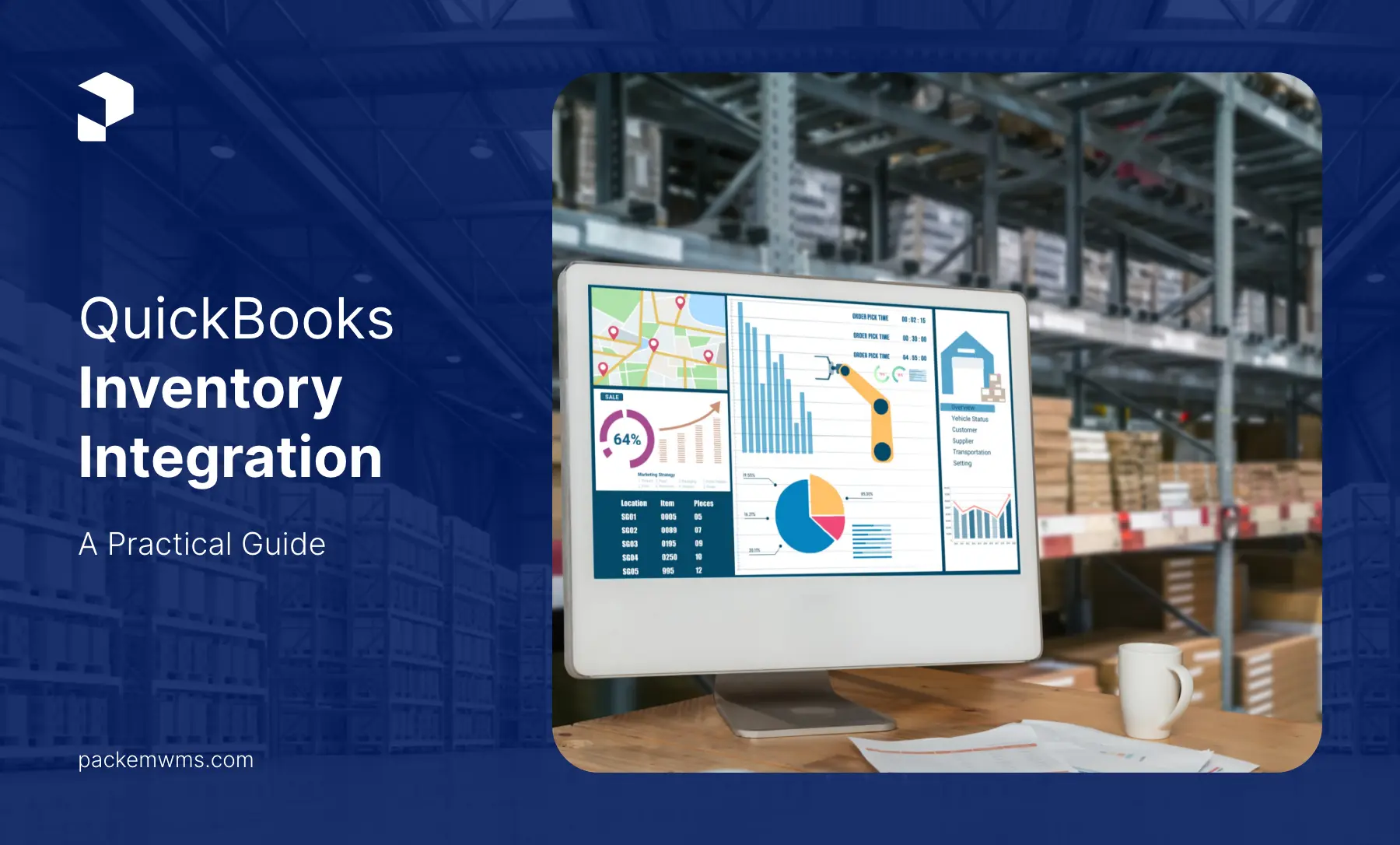Efficiently managing inventory is crucial, for the success of a store. For those who own a Shopify shop effective inventory management ensures customer satisfaction reduces expenses and increases sales opportunities. This article will explore the fundamentals of inventory management. How using PackemWMS can simplify these processes for your Shopify store.
This detailed guide will teach you how to set up organize and enhance your inventory management system on Shopify. By the end of it you’ll have a grasp of practices, advanced techniques and troubleshooting advice to maintain control over your inventory and drive growth in your business.
Understanding Inventory Management
Keeping track of goods as they move from makers to storage and then to customers is crucial. It helps to keep stock levels right, cut costs, and make customers happy.
- Checking Stock: Keeping an eye on product numbers all the time.
- Dealing with Suppliers: Keeping good links and talking well with suppliers.
- Making Orders Happen: Making sure customer orders are handled and sent out on time.
- Refilling Stock: Often restocking items to avoid running out or having too much.
Setting Up Inventory Management in Shopify
To begin managing inventory in Shopify, follow these steps:
1. Add and Control Product Listings: Put in product info like SKU, cost, and amount.
2. Turn On Inventory Tracking: Allow inventory tracking for each product to watch stock levels instantly.
Integrating Inventory Apps
Improve your Shopify shop’s stock control by adding inventory apps. PackemWMS is a good choice. It connects easily and gives you useful features like automatic stock updates and detailed stock reports.
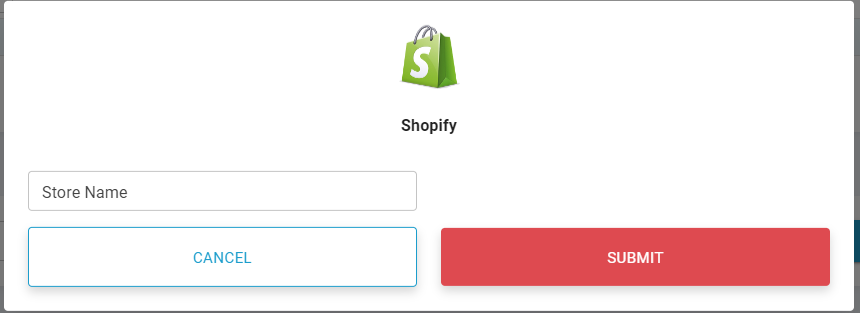
Best Practices for Inventory Management
1. Correct Stock Levels
Having the right stock levels is crucial. This prevents running out or having too much. Use barcode scanning and real-time tracking for accuracy.
2. Frequent Checks
Regularly check your inventory. Make sure the actual stock matches your records. This finds any differences and fixes them fast.
3. Using Automation
Automating tasks saves time and cuts mistakes. Tools like PackemWMS automate repetitive jobs such as updating stock, setting reorder points, and inventory alerts.
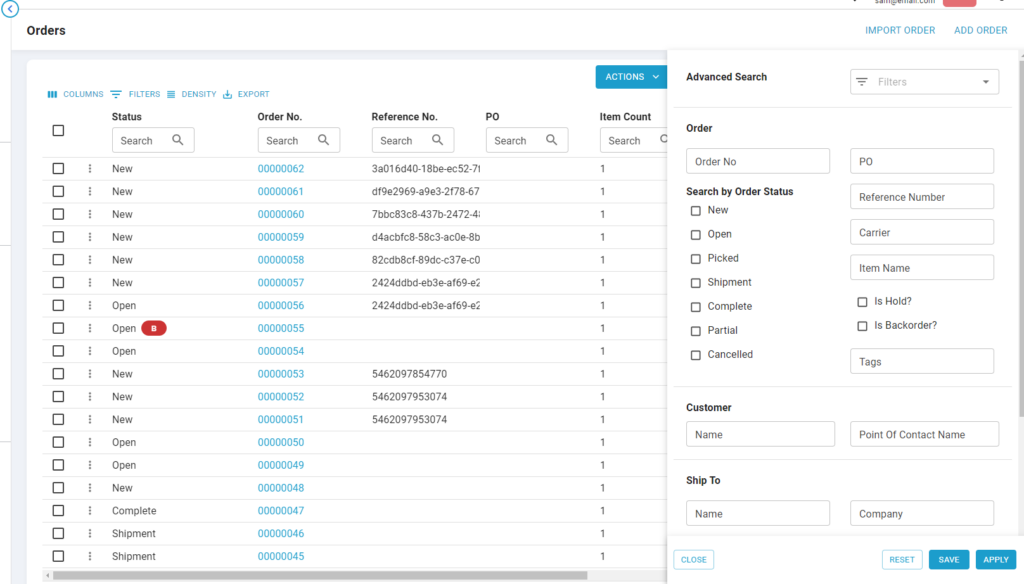
Smart Stock Strategies
1. Guess Future Sales
Look at past sales and market changes to guess what you might sell. Change how much stock you have to match what you think people will buy without having too much.
2. Sell in Lots of Places
If you sell in lots of spots (like online and in a shop), make sure all your stock is the same. PackemWMS lets you control all your stock on one screen, making sure it’s all the same and you don’t waste time.
3. Send from the Supplier
You can sell stuff without keeping it. But you need to be careful to send orders on time and have stuff to sell.
Experience the simplest inventory management software.
Are you ready to transform how your business does inventory?
Fixing Inventory Problems
1. Too Much or Too Little Stock
Find why there’s too much or too little stock. Use software to set when to reorder and keep a safety stock.
2. Inventory Loss
Stop losing stock from stealing, damage, or mistakes. Use locks and checks to keep stock safe.
3. Connecting Systems
Make sure Shopify and your stock tools work well together. If there’s a problem, check if they work together, update, and get help from PackemWMS.
Improving Inventory Management with Analytics
1. Important Numbers to Watch
Watch for key inventory numbers like how fast things sell, how quickly orders go out, and the usual amount of stock. These numbers show how well you manage the stuff you sell.
2. Using Shopify’s Data Tools
Use Shopify’s own tools to see how much you sell and what’s left in stock. This info helps you make smart choices about what to order and offer for sale.
3. Other Data Tools
Check out other tools like PackemWMS for more detailed reports. They give you better insights to help you manage your stock even better.
Real Stories of Success
Story 1: A Great Shopify Shop
A person running a Shopify shop used PackemWMS to update stock and join sales data from many places. This made sales go up by 20% and made cost go down by 15%.
Story 2: Fixing Stock Issues
Another company had too much or too little stock often. They began guessing demand and did checks with PackemWMS. Now they have the right stock and make buyers happy.
What We Learned
- Use Machines: Machines can save time and stop mistakes.
- Check Often: Doing checks helps keep stock right.
- Think with Data: Data can help make better stock choices.
Conclusion
Good inventory control is really important for your Shopify shop. If you organize your stock well, follow good methods, and use smart plans, you can have smooth operations and happy customers.
Begin using these plans now and notice the change in your inventory control. Look into PackemWMS for strong tools and answers to make your stock processes easier.